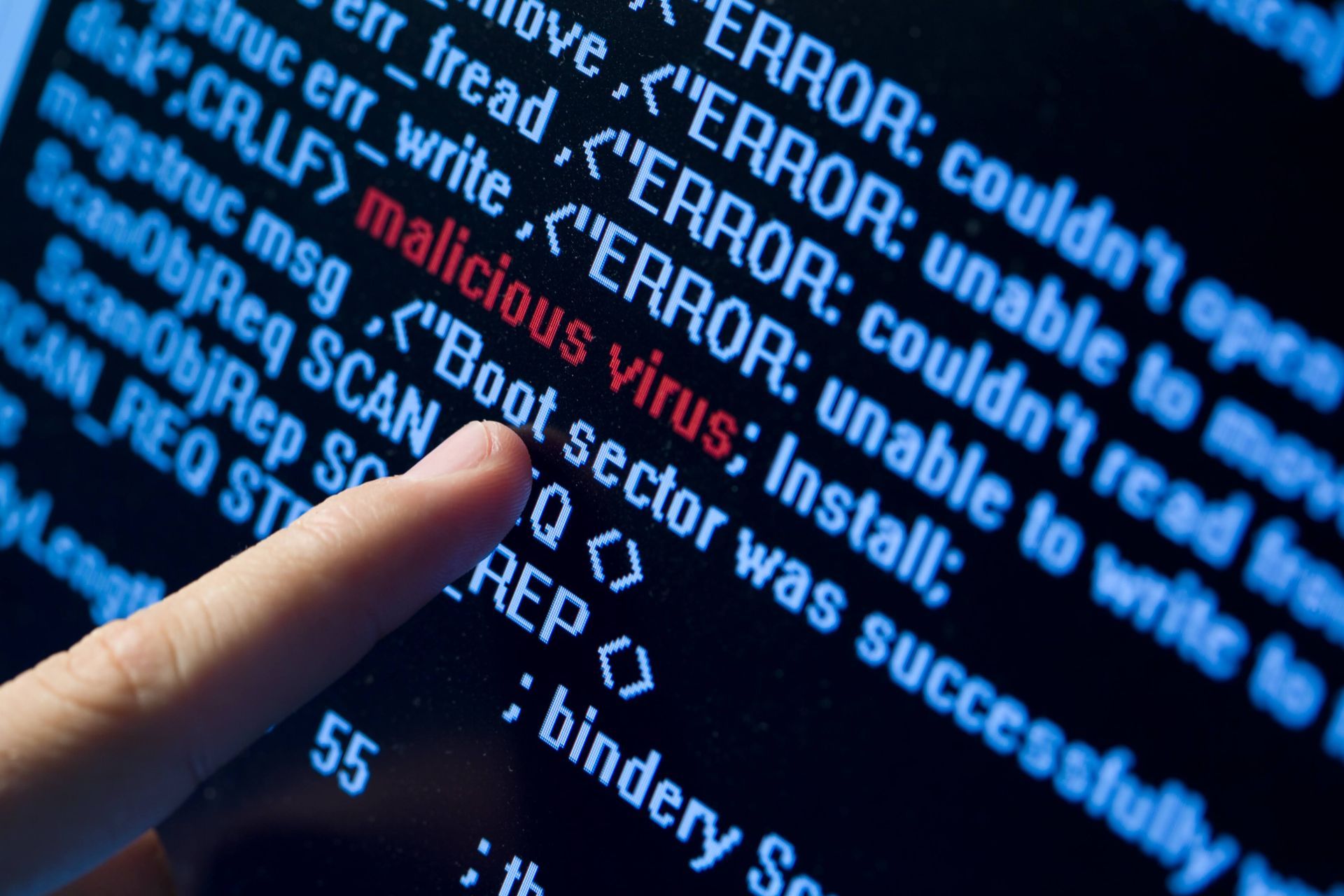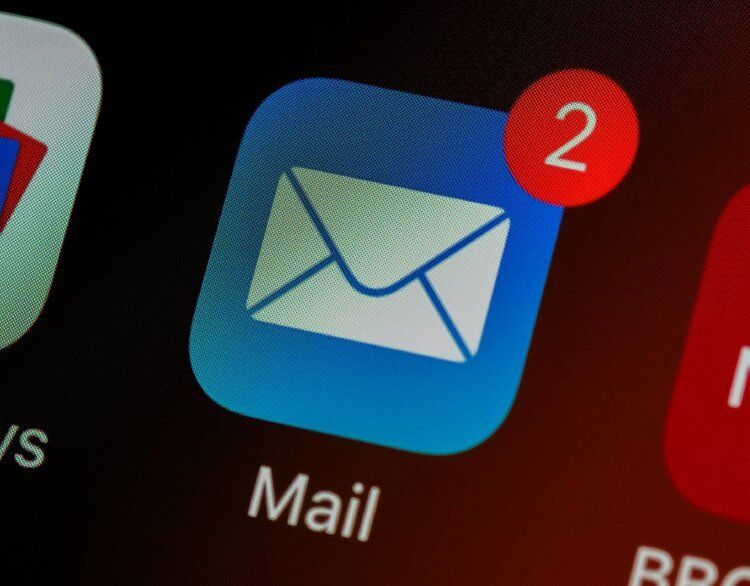WHAT IS DESKTOP-AS-A-SERVICE (DAAS)?

WHAT IS DESKTOP-AS-A-SERVICE (DAAS)?
Simply put, Desktop-as-a-Service is a cloud-based technology that allows its users to access their entire computer desktop from a variety of devices and locations.
The very same desktop—with the same applications, user preferences, and saved files—becomes accessible on a PC, Mac, smart phone, tablet, office computer, home computer, etc. This is because the desktop is stored in a secure virtual machine hosted and managed by a secure cloud provider.
HOW IS DAAS IS DIFFERENT?
In the past, companies had to shell out thousands of dollars to purchase their own server. Many also had to hire somebody to manage the server, run data backups, and manage security. Any time the hardware broke, companies experienced costly downtime while waiting for a technician to arrive onsite and fix the broken hardware. Businesses who are ill-equipped to manage their own servers also take on an inherent risk, should they experience a malware attack or hardware failure.
Owning servers is cumbersome, expensive, and difficult for many businesses.
With a virtual desktop, these pain points are solved.
DaaS is different because all data is stored offsite, in a virtual machine managed entirely by a cloud specialist.
WHAT ARE THE BENEFITS OF DAAS?
Ease administrative burdens:
- Eliminate IT management: Your DaaS provider will take care of patching, upgrading, maintaining and scaling hardware and infrastructure—freeing your team to focus on other work.
- Reduce costs: DaaS platforms remove the need to spend money on expensive hardware; this also eliminates costly asset and hardware depreciation. Flexible payment plans also give companies more control over which services they do or don’t pay for.
- Simplify onboarding: Adding or removing employees is easy. There is no cumbersome IT setup when moving office locations or onboarding new employees.
- Stay updated: DaaS providers will manage the entire desktop, which includes keeping teams up-to-date with the latest software rollouts of critical company applications.
- Scale up or down: The virtual machine is entirely scalable, meaning it easily grows with your company. No need to invest thousands of dollars in bigger infrastructure to suit a change of infrastructure needs.
Security:
- Protect data: Data is protected in the event of a hardware crash, security compromise, or if a laptop is stolen—because all data is stored offsite in a protected virtual machine, rather than on the actual computers employees use.
- Remain protected: Private cloud-based desktops are inherently more secure than public cloud platforms like Amazon Web Services or Microsoft Azure, because the private cloud servers are not accessible by the general public.
- Bolster security: Private cloud DaaS goes one step further with security. A VPN (Virtual Private Network) must be installed on each device to provide any access to the private cloud desktop. This means each transmission to the server is encrypted, and the servers are inaccessible to anyone who does not have the unique VPN installed on their machine.
Compliance: For companies handling sensitive data, following compliance regulations like HIPAA, PCI DSS, and GDPR is a must. If a company manages their own servers, remaining compliant with these tricky regulations can prove difficult.
- Simplify compliance: Using a DaaS provider whose servers are stored in an ISO, PCI DSS, GDPR, or HIPAA compliant data center eases the burden of compliance. This is because all sensitive data under regulation (credit card numbers, or medical information, etc.) will also be stored in the fully compliant data center.
Productivity:
- Improve uptime: Troubleshooting can be done entirely remotely, because a company’s entire desktop is stored remotely. Remote troubleshooting eliminates waiting on an IT specialist to arrive onsite and fix hardware.
- Facilitate teamwork: Teamwork and file sharing is both easier and faster when all employee’s desktops are in a centralized cloud (instead of individual computers). DaaS eliminates the need to store sensitive data in public team-sharing platforms, such as Dropbox or Google Docs.
- Increase productivity: Employees no longer have to waste time solving IT problems or maintaining the servers, desktops, and infrastructure. Productivity often increases because employees are free to focus on what they do best.
IS DAAS THE SAME AS VDI?
While Desktop-as-a-Service appears similar to VDI (Virtual Desktop Infrastructure), they are actually very different. Like DaaS, VDI also delivers virtual remote desktops through a centralized server. The difference between VDI and DaaS comes down to who manages the central server.
VDI servers remain onsite at the office, and are still purchased and managed by the organization’s own IT staff. With VDI, a company still has to pay thousands of dollars to purchase its own complex server stack, manage the hardware, perform its own backups, and take time out for maintenance and repairs. Their servers are often dangerously vulnerable in the back office. Overall, VDI desktops still come with the huge cost of owning, maintaining, and housing your own servers.
DaaS eliminates the cost of VDI by delivering a cloud-based desktop, managed entirely by a cloud specialist on their own secure servers.
DaaS is based in the cloud and managed entirely by a cloud specialist. It is hands-off for companies who need to cut costs or who don’t want to waste time trying to set up their own infrastructure.
WHO SHOULD USE DESKTOP-AS-A-SERVICE?
There is no one-size-fits-all IT solution. However, some of the users best suited for DaaS include:
- Businesses with remote teams/employees. This includes employees who work from home at least part-time, those with teams across multiple cities, and those with employees who travel often.
- Smaller companies or practices who cannot employ dedicated IT staff to manage their infrastructure.
- Any company
handling sensitive data that needs a secure computing plan.
- Businesses that
regularly add or remove new employees (for example, companies working with temporary contractors).
- Medical practices that
need to be compliant with HIPAA regulations.
- Any service provider that receives credit card data and
must be compliant with PCI DSS regulations.
- Any company
following SOC 1-3 or ISO 27001 security regulations.
- Those who want to stay up-to-date with the latest software, and who depend on consistent uptime.
Still have questions about Desktop-as-a-Service? Contact us today. A Reliance Desktop DaaS specialist is available to answer any questions you may have.
Photo by: Marvin Meyer