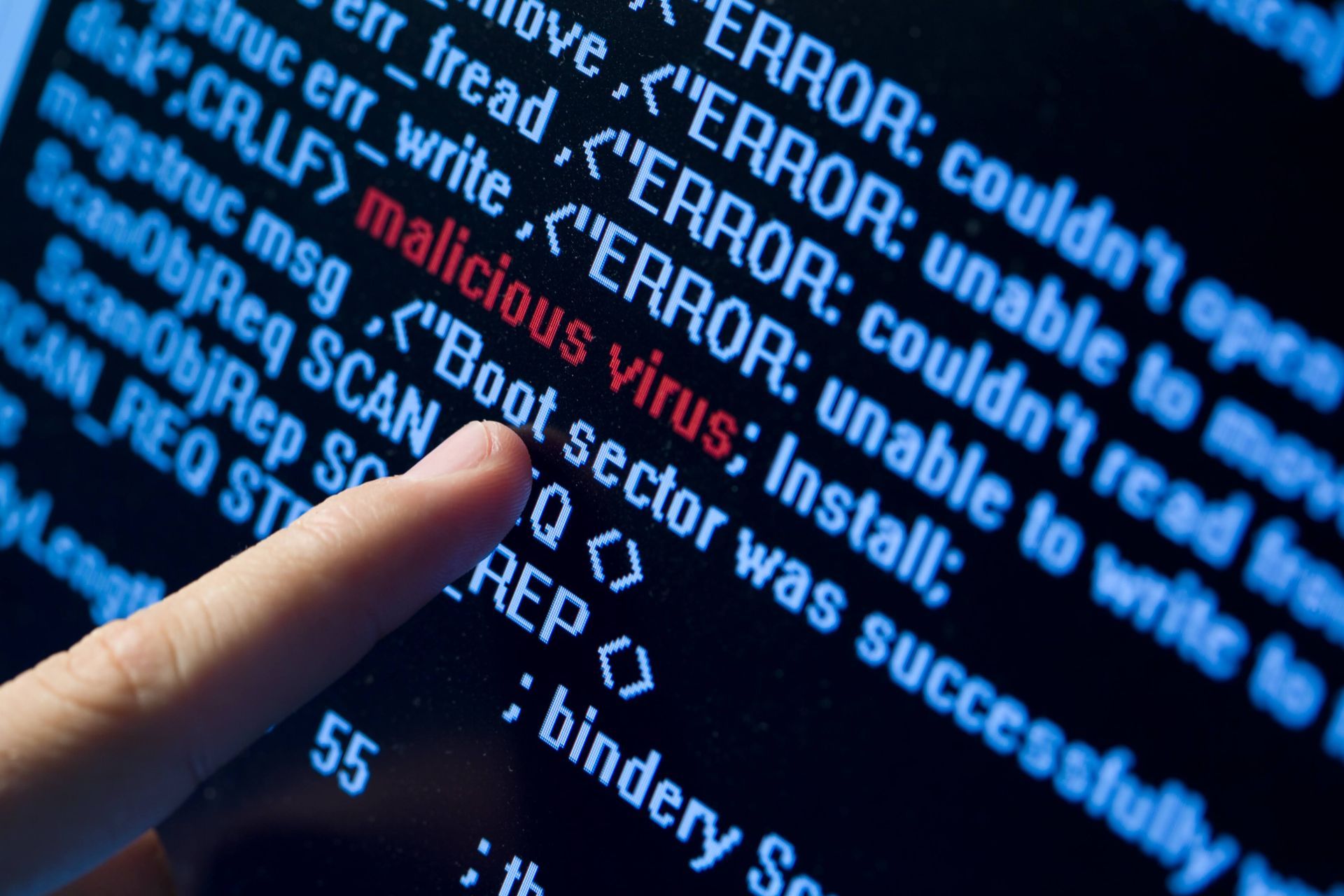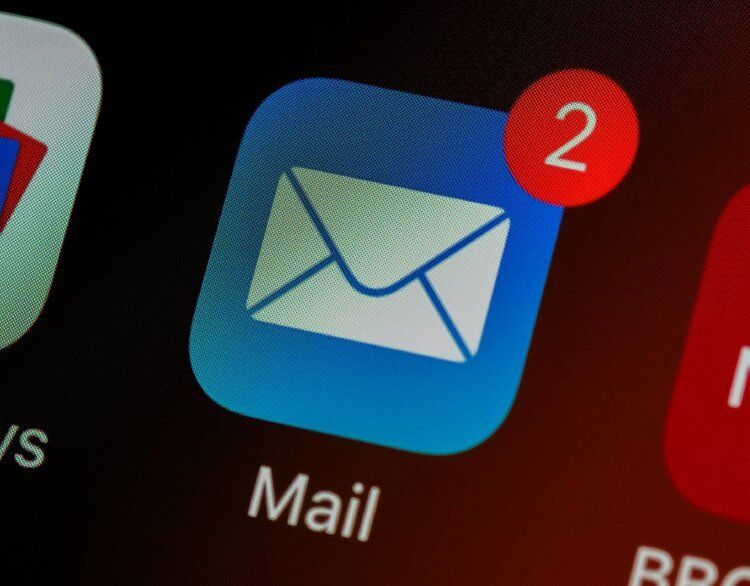5 STEPS FOR BETTER VIDEO CONFERENCES
5/1/25
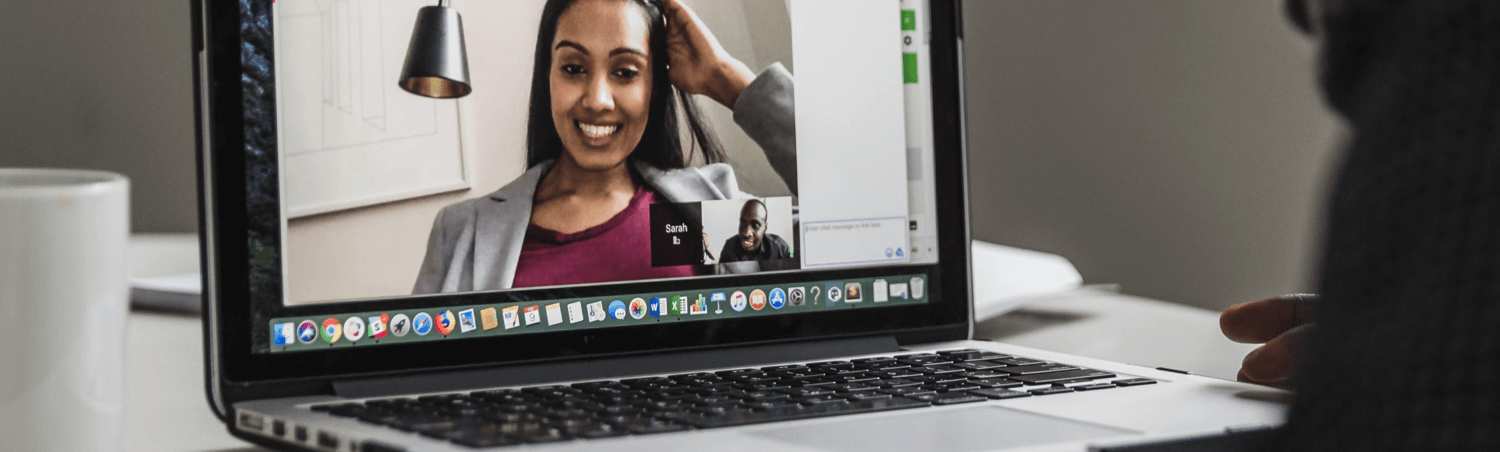
We’ve all been there. That awkward moment where your video call freezes up at the most important part of your staff meeting. As the famous adage rooted in Murphy’s law says: “Whatever can go wrong, will go wrong.”
Internet lags, freezing videos, or poor sound quality seem to happen at the worst of moments—and these little bugs can have serious negative impacts on your video conferencing experience.
FOLLOW THESE TIPS TO ENSURE THE BEST REMOTE VIDEO CONFERENCE EXPERIENCE:
- Check your connection. Sites like
www.speedtest.net make it easy to test your connection bandwidth. Additionally, you can use an app like
WiFi Analyzer to view which wireless channels are being used by other networks in your area. You can then select a WiFi channel that has the lowest activity from other networks—meaning you’ll get the best bandwidth. You can change your WiFi channel through your network provider’s settings.
- Avoid signal obstructions (doors, walls, etc.). Sitting near your WiFi router, away from walls, doors, and other signal obstructions, ensures you get the best wireless signal. Even microwaves and televisions can interfere with WiFi signals. By sitting close to the router, you eliminate these barriers that hinder your connection.
- Pause other internet use in the house (downloads, video streaming, etc.). If other members of your household are using WiFi-intensive apps for online gaming, downloading, or other video calls, it can drain bandwidth for your video conference. Make sure to pause all downloads on your own computer, and consider asking other users to temporarily pause their heavy WiFi use during your call.
- Do a dry run first. Most video conferencing apps offer an option to test your video, microphone, and sound. Always test these beforehand, so you don’t arrive to the meeting with a microphone or speakers that aren’t working.
- Rethink using HD video. Everyone loves crystal clear HD quality. But conducting your video conference in HD will add an extra demand to your connection—ultimately hampering your signal. This extra demand can result in lagging or frozen videos. If you want a stable connection, disable HD video in the settings of your call.
Photo by: Matthew Henry

As Jacksonville businesses continue to adapt to an increasingly digital world, the demand for secure, scalable, and flexible IT infrastructure is at an all-time high. At Reliance Desktop , we offer robust Private Cloud IT Solutions designed specifically for small to mid-sized businesses in Jacksonville, FL. Our goal is simple: help you reduce IT headaches while enhancing performance, data security, and business continuity. What Is a Private Cloud? Unlike public cloud environments shared across multiple users, a private cloud gives your business exclusive access to dedicated servers and virtualized resources. That means more control, better security, and the ability to tailor your infrastructure to your exact business needs. Why Jacksonville Businesses Choose Reliance Desktop for Private Cloud Solutions: ✨ Security & Compliance Your data is protected in our SSAE 18 SOC 2 Type II audited data centers, ideal for industries that require HIPAA, FINRA, or PCI compliance. 🚀 Performance & Reliability Enjoy consistent uptime and fast access to your business-critical applications. We use enterprise-grade hardware and redundant systems to ensure performance and availability. 💸 Cost-Effective IT Management Eliminate the expense of maintaining on-premise servers and IT infrastructure. With a private cloud, you get predictable monthly pricing with fewer surprise costs. ⚙️ Scalable & Customizable Whether you’re a law office, medical practice, or financial firm, we build cloud environments tailored to your unique workflows and software needs. 🛌 Local Support You Can Trust Based in Jacksonville, our support team understands the challenges local businesses face. We provide white-glove support from setup through ongoing maintenance. Common Use Cases for Private Cloud IT Solutions: Secure file storage & collaboration Hosting custom industry software Virtual desktops for remote teams Disaster recovery & data backup Your Cloud, Your Way With Reliance Desktop, your cloud solution is fully managed by local experts who are invested in your business success. No cookie-cutter packages. No outsourced support. Just reliable, secure, and scalable IT infrastructure that grows with you. Ready to Modernize Your IT? Contact Reliance Desktop today to schedule your free consultation and learn how our Private Cloud IT Solutions can empower your Jacksonville business to work smarter, not harder. ✉️ Visit www.RelianceDesktop.com/private-cloud to learn more. Contact 9048078519

In today's digital landscape, businesses in Jacksonville, Florida, face an ever-growing array of cyber threats that can compromise sensitive data and disrupt operations. Ensuring robust cybersecurity measures is not just a necessity but a strategic imperative. Reliance Desktop stands out as a trusted partner, offering comprehensive cybersecurity solutions tailored to protect your business from evolving cyber risks. Comprehensive Cybersecurity Solutions Reliance Desktop provides a suite of cybersecurity services designed to fortify your IT infrastructure: Firewall Setup and Monitoring : Implementing and overseeing firewalls to block unauthorized access and monitor network traffic for suspicious activity. Encryption Implementation : Securing sensitive data through advanced encryption techniques, ensuring that information remains confidential both in transit and at rest. Identity and Access Management : Establishing strict access controls and authentication protocols to ensure that only authorized personnel can access critical systems and data. Intrusion Detection and Prevention : Deploying systems that detect and respond to potential security breaches in real-time, minimizing potential damage. Regular Security Assessments : Conducting thorough evaluations to identify vulnerabilities and implement necessary safeguards proactively. Empowering Employees with Cybersecurity Awareness Recognizing that human error can be a significant security vulnerability, Reliance Desktop emphasizes employee education: Phishing Awareness Training : Educating staff on recognizing and avoiding phishing scams, a common method used by cybercriminals to gain unauthorized access. Safe Remote Work Practices : Providing guidelines for secure remote work, ensuring that employees maintain cybersecurity protocols outside the traditional office environment. Proactive Threat Monitoring and Incident Response With 24/7 monitoring services, Reliance Desktop ensures that any unusual activity is promptly detected and addressed: Real-Time Threat Detection : Utilizing advanced tools to continuously monitor networks for signs of cyber threats. Swift Incident Response : In the event of a security breach, a dedicated team responds immediately to contain and mitigate the impact, ensuring minimal disruption. Customized Solutions for Diverse Industries Understanding that each industry has unique cybersecurity requirements, Reliance Desktop offers tailored solutions: Compliance with Industry Standards : Assisting businesses in adhering to regulations such as HIPAA, PCI DSS, and GDPR, ensuring that all security measures meet the necessary compliance standards. Sector-Specific Security Measures : Developing and implementing security strategies that address the specific challenges and threats faced by different industries.

In today's fast-paced business environment, having reliable IT support is crucial for maintaining seamless operations and safeguarding sensitive data. For businesses in Jacksonville, Florida, Reliance Desktop stands out as a premier provider of comprehensive IT solutions tailored to meet the unique needs of each client.